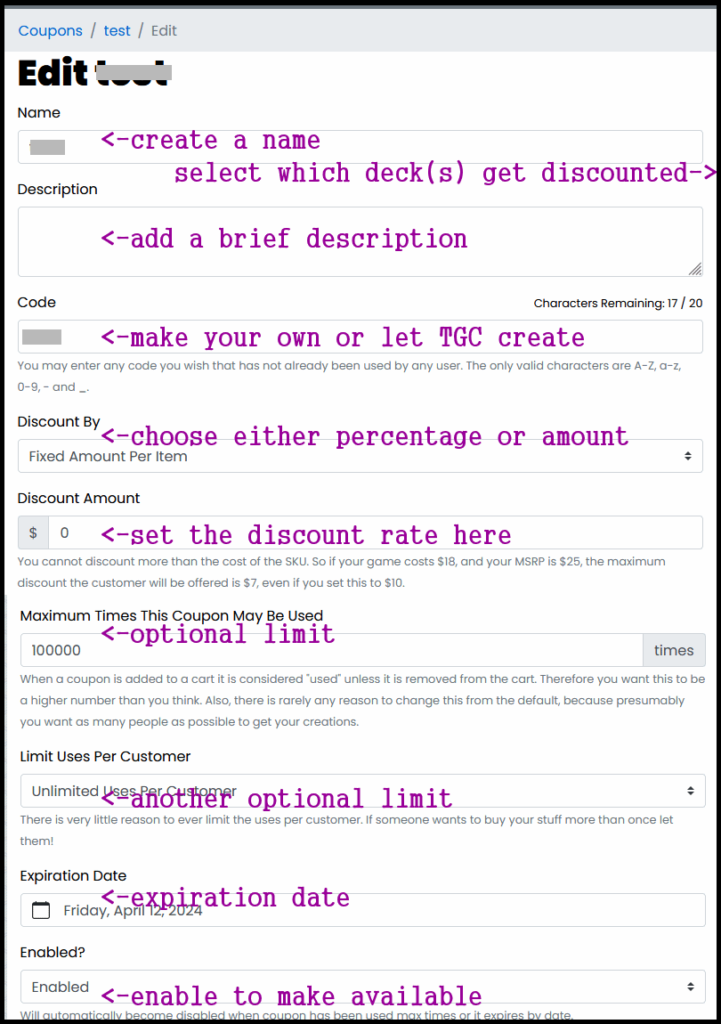In addition to the various Promotional Tools the GameCrafter lists with each game, you can also generate a custom discount coupon that applies to one, some, or all the decks you have listed at TGC.
The entire cost of the discount comes out of your usual Mark Up, the GameCrafter doesn’t contribute to it. Well, beyond doing the coding, tracking and producing all your orders. The first image here shows the Coupons option, as seen when you’re on the My Games page. Clicking that brings up the page that lists any Discount Codes you’ve created, and where you start the process of creating a new Code.
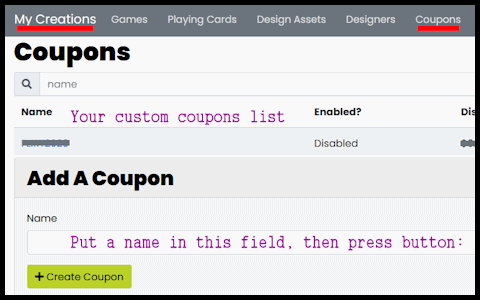
The next image shows most of the details you need to consider. On that page, the right side (not shown here) is where you add your deck(s) to the Discount Code. Settings are pretty much self- explanatory; the GameCrafter does show notes and details. Being a graphic, the file is of moderate size so feel free to save it to your own device for review.